Collections and its key interfaces
Collections and their requirement
Collections
If we want to represent a group of individual objects as a single entity then we should go for collection.
Collection Framework
It contains several classes and interfaces which can be used to represent a group of individual objects as a single entity.
Why Collections came to picture at the first place?
Initially, when we need to represent multiple homogenous values then we defined multiple variables. However, this practice was not desirable at all because it degraded the readability of code thereby deteriorating the norms of programming. Then we came up with the idea of Arrays. An array is an indexed collection of fixed number of homogeneous data elements. The main advantage of arrays is we can represent multiple homogenous values by using single variable which in turn improved the readability of the code. There were limitations with arrays too which eventually led to the requirement of Collections.
Difference between arrays and Collections
| Arrays | Collections |
|---|---|
| 1. Fixed in size. | 1. Growable in size |
| 2. With respect to performance related to memory; arrays are not recommended to use. | 2. With respect to performance related to memory; Collections are highly recommended to use. |
| 3. With respect to temporal performance; arrays are highly recommended to use. | 3. With respect to temporal performance; Collections are not favorable to be used. |
| 4. Arrays can hold only homogeneous data elements. | 4. Collections can hold both homogeneous and heterogeneous data elements. |
| 5. Arrays can hold both primitives and objects. | 5. Collections can hold only objects but not primitives. |
9 Key interfaces of Collections framework
- Collection
- List
- Set
- SortedSet
- NavigableSet
- Queue
- Map
- SortedMap
- NavigableMap
Collection
- If we want to represent a group of individual objects as a single entity, then we should go for Collection.
- Collection interfaces define the most common methods which are applicable for any collection object.
- In general, Collection interface is considered as root interface of collection framework.
- There is no concrete class which implements Collection interface directly.
1. boolean add(Object o) // To add a single object.
2. boolean addAll(Collection c) // To add multiple objects.
// To remove
3. boolean remove(Object o) // To remove a single object.
4. boolean removeAll(Collection c) // To remove multiple(group of) objects.
5. void clear() // To remove all the objects inside the Collection.
6. boolean retainAll(Collection c) // To remove all objects from the main collection except c.
// Special Methods
7. boolean contains(Object obj) // whether the object is present in the main Collection.
8. boolean containsAll(Collection c) // whether group of objects are present in the main Collection.
9. boolean isEmpty() // Whether the main collection is empty.
10. int size() // size of collection.
11. Object[] toArray() // Convert the collection to array.
12. Iterator iterator() // default cursor for collections.
Difference between Collection and Collections
Collection is an interface. If we want to represent a group of individual objects as a single entity then we should go for Collection. Collections is a utility class present in java.util package to define several utility methods for collection objects (like sorting, searching,etc).
List
- It is the child interface of Collection.
- If we want to represent a group of individual objects as a single entity where duplicates are allowed and insertion order must be preserved then we should go for List.
- We can preserve insertion order via index and we can differentiate duplicate objects by using index, hence index will play very important role in list.
//List-specific methods
void add(int i, Object o) // Add object o at index i.
boolean addAll(int i, Collection c) // Add c from i onwards.
Object get(int i) // Get object at index i
Object remove(int i) // Remove object at index i.
Object set(int i, Object newOb) // to replace the element present at specified index with provided object and returns old object.
int indexOf(Object o) // Returns index of first occurrence of o.
int lastIndexOf(Object o) // Returns index of last occurrence of o.
ListIterator listIterator() // List-specific cursor to get list objects one by one.
Set
- It is the child interface of Collection.
- If we want to represent a group of individual objects as a single entity where duplicates are not allowed and insertion order not required to preserve then we go for Set interface.
SortedSet
- It is the child interface of Set.
- If we want to represent a group of individual objects as a single entity where duplicates are not allowed and all objects should be inserted according to some sorting order then we should go for SortedSet.
NavigableSet
- It is the child interface of SortedSet.
- It contains several methods for Navigation purposes.
-
The implementation class for NavigableSet is TreeSet.
Differences between List and Set
List Set 1. Duplicates are allowed. 1. Duplicates are not allowed. 2. Insertion order is preserved. 2. Insertion order is not preserved.
Queue
- It is the child interface of Collection.
- If we want to represent a group of individual objects prior to processing then we should go for Queue.
- Usually Queue follows First In First Out(FIFO) order but based on our requirement we can implement our own priority order also.
Below image shows the gist of the above interfaces.
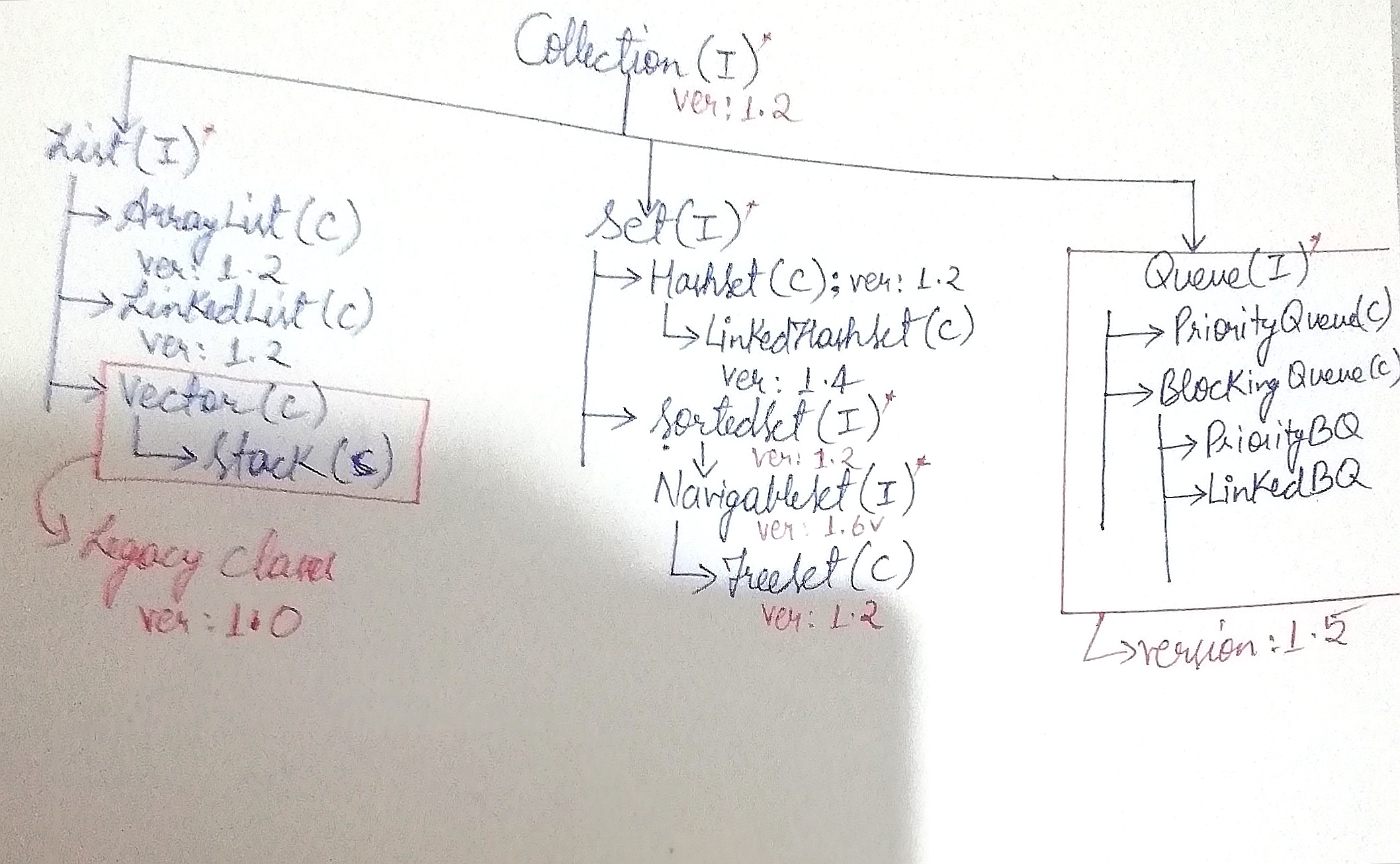
NOTE 1: All the above interfaces (Collection, List, Set, SortedSet, NavigableSet and Queue) meant for representing a group of individual objects.
Note 2: Usually, we can use Collections to hold and transfer objects from one location to another location(i.e. we use Collections as container). To provide support for this requirement; every Collection class necessarily implements Serializable and Cloneable interfaces.
Map
- Map is not the child interface of Collection.
- If we want to represent a group of objects as key-value pairs then we should go for Map.
- Both key and value are objects only.
- Duplicate keys are not allowed but values can be duplicated.
SortedMap
- It is the child interface of map.
- If we want to represent a group of key-value pairs according to some sorting order of keys; then we should go for SortedMap.
- In Sorted map the sorting should be based on key but not based on value.
NavigableMap
- It is the child interface of SortedMap.
- It defines several methods for navigation purposes.
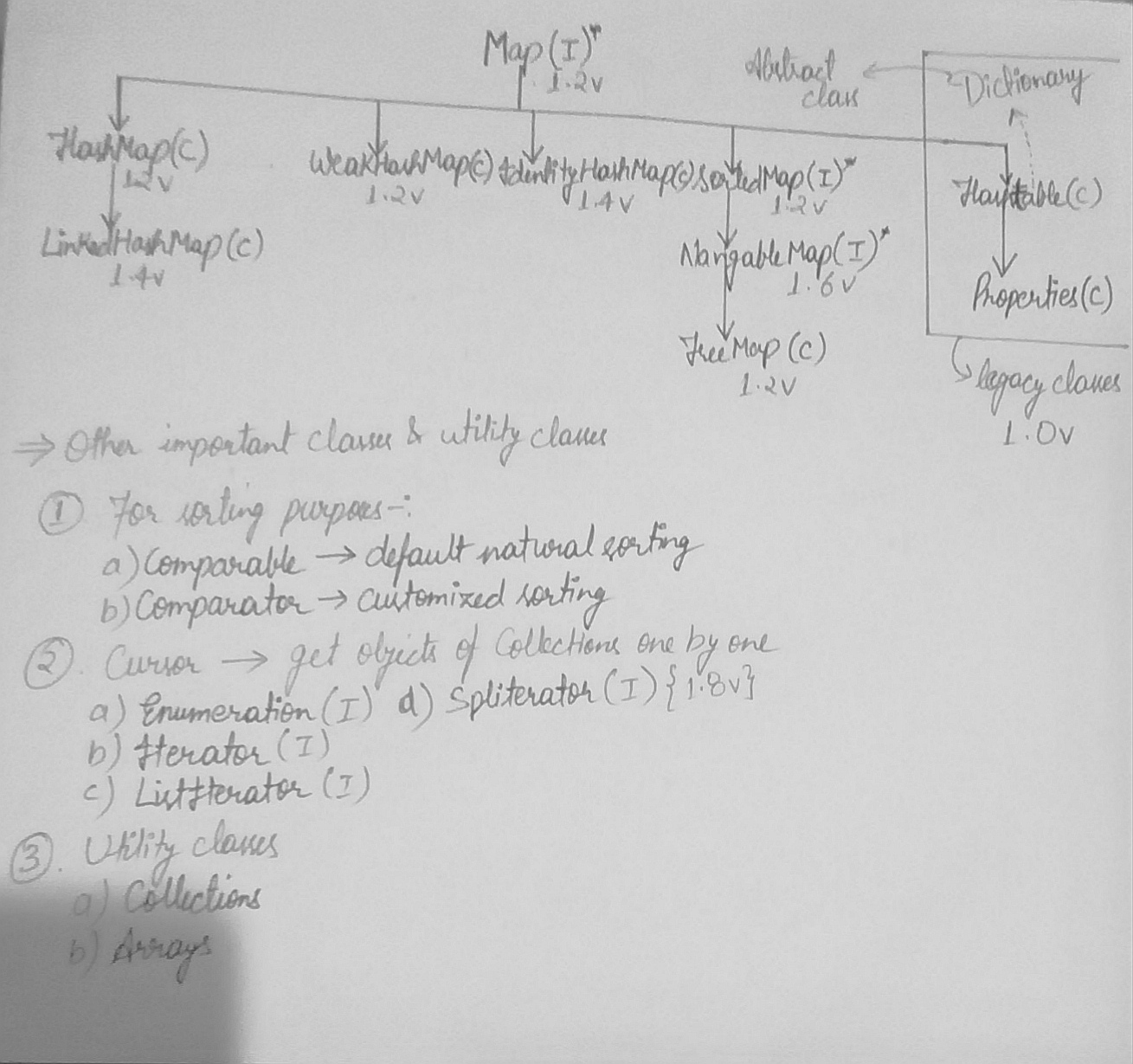
Note 1: The following are legacy classes and interfaces present in the Collection framework:
- Enumeration(I)
- Dictionary(AC)
- Vector(C)
- Stack(C)
- Hashtable(C)
- Properties(C)